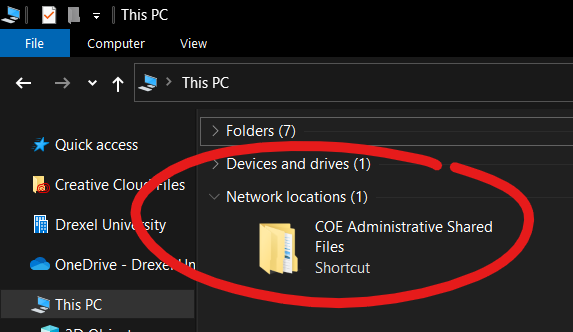COE File Server♯
Operational File Storage Migration
CTS is currently in the process of migrating operational shared files over to the University File Server at \\files.drexel.edu\colleges\coe. New shortcuts have been pushed out to all faculty and staff computers running a supported copy of Microsoft Windows as a Network Location under This PC.
Looking for research file storage or student group or project file storage?
Locating your files♯
Depending on what you have access to, files can be found at the following locations. Please note that any words in {curly brackets} are placeholders and must be replaced with the appropriate information. If you do not know what to replace it with, simply leave it off entirely. You will see all of the folders within the share that you have access to.
Administrative Data for the College and Academic Departments♯
- Pre-migration:
\\files.coe.drexel.edu\administrative\{department} - Post-migration:
\\files.drexel.edu\colleges\coe\{department}
Legacy Faculty and Staff Personal Folders♯
\\files.coe.drexel.edu\faculty\{username}\\files.coe.drexel.edu\staff\{username}
Phasing out faculty and staff personal folders
Because of the availability of CrashPlan for data backups and OneDrive for multi-device file syncing, new folders for faculty and staff are no longer being created. Existing folders will be hosted until the hardware is decommissioned.
Photo Share♯
- Pre-migration:
\\files.coe.drexel.edu\photos - Post-migration:
\\files.drexel.edu\colleges\coe\photos
Software Share♯
\\files.coe.drexel.edu\software(more info)
Research Groups♯
These shares are hosted on researchfiles.coe.drexel.edu.
- Research Groups
\\researchfiles.coe.drexel.edu\data\{group name}
Storage Quotas♯
| Use | Quota |
|---|---|
| Administrative | Unlimited |
| Faculty / Staff | 1TB |
| Research Groups | 10TB |
Quota increases
The quotas listed above are designed to be reasonable limits for most uses. If a valid need exists to raise a quota, please contact us to discuss details.
Request access to an existing folder or the creation of a new folder♯
To either request access to an existing folder or the creation of a new folder, please contact us. We may require approval from the folder's owner / maintainer before we grant the requested permissions.